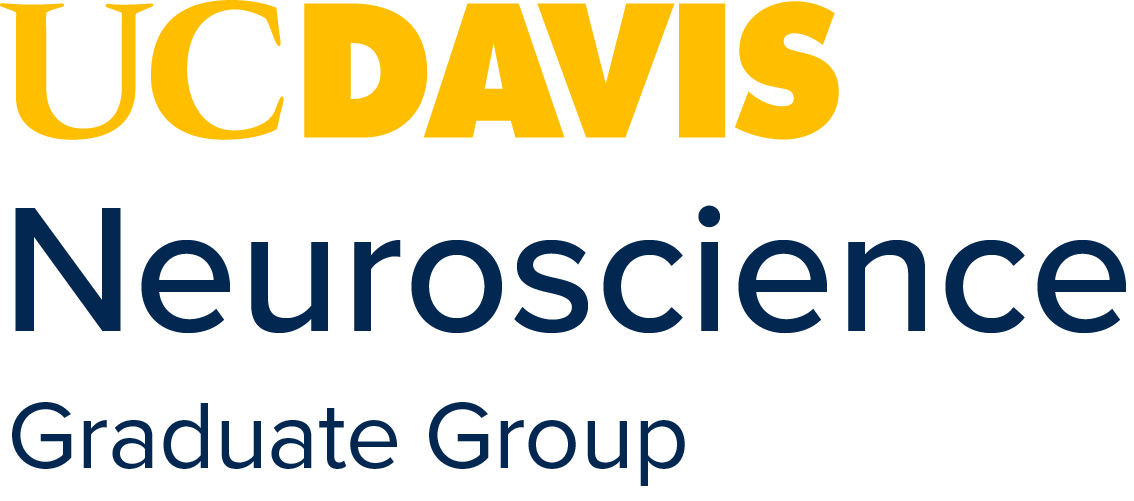Your annual progress reports will be available starting April 1 (every year) in the Student Progress Assessment system. If you are on PELP, have graduated already or will be graduating in the spring or summer of this year, we will opt you out of the assessment. Please let Linette know what quarter you will be graduating.
In order to get a satisfactory progress rating on SPA:
- All Students need to have completed and submitted their annual IDP to Linette and their Faculty Advisor.
- First year students need to have completed RCR and sent their certificate to Linette. (https://research.ucdavis.edu/policiescompliance/research-ethics-rcr-program/)
- Second year students need to have completed or scheduled their QE and submitted the paperwork to Grad Studies.
- Third year students and beyond need to have had their annual thesis committee meeting and submitted a summary of the meeting to Linette and their Faculty Advisor (form below)
- Fifth year students need to have completed RCR (refresher training required after four years) and sent their certificate to Linette. (https://research.ucdavis.edu/policiescompliance/research-ethics-rcr-program/)
Using SPA for the first time or would like more information, please visit the Student Progress Assessment Help site.
Accessing SPA:
-
When a progress assessment is initiated either by the program coordinator, an email will go out to you.
-
The email will contain a link to the assessment questionnaire.
-
The assessment link will remain available to the student throughout their academic career. The student will also be able to go to https://spa.gradhub.ucdavis.edu to view current and past assessments.
The steps below show the Workflow of SPA for the Student, Major Professor and Graduate Advisor
Workflow:
-
The program coordinator, Major Professor* (MP) or Graduate Advisor (GA) start by clicking Send which moves the workflow from Not Started to the Questionnaire: Student step where the student, MP* and GA can all fill out the questionnaire.
-
When all the student questions are answered the workflow moves to the Questionnaire: Major Professor step.
-
When the MP* clicks Confirm the workflow moves to the Questionnaire: Graduate Advisor step.
-
When the GA clicks Confirm the workflow moves to the Student Acknowledge step.
-
When the student selects Agree or Disagree and clicks Submit Final
-
If the assessment is satisfactory or marginal, the workflow is marked as Done.
-
Otherwise, it moves to the Grad Studies Received step.
-
-
Once the Graduate Studies SAO drafts a letter, the workflow moves to the Associate Dean step.
-
When the Associate Dean signs off, an email with the letter goes to the student, MP*, GA and program coordinator and the workflow is marked Done.
It is recommended that you fill out the progress report together with your MP. The system allows you to simultaneously work on the form separately but you may override something your faculty has written or they might override something you have written, which is why it is recommended you fill this out together.
For those students who have advanced to candidacy you will need to provide a summary of your most recent dissertation committee meeting. Since there is no specific section for this information, it can be added under the “other outstanding degree requirements” section of the Degree Progress Tab. If a question does not pertain to you, you can fill out N/A.
If you have any questions, please let Linette know. She will be initiating the process on April 7th.